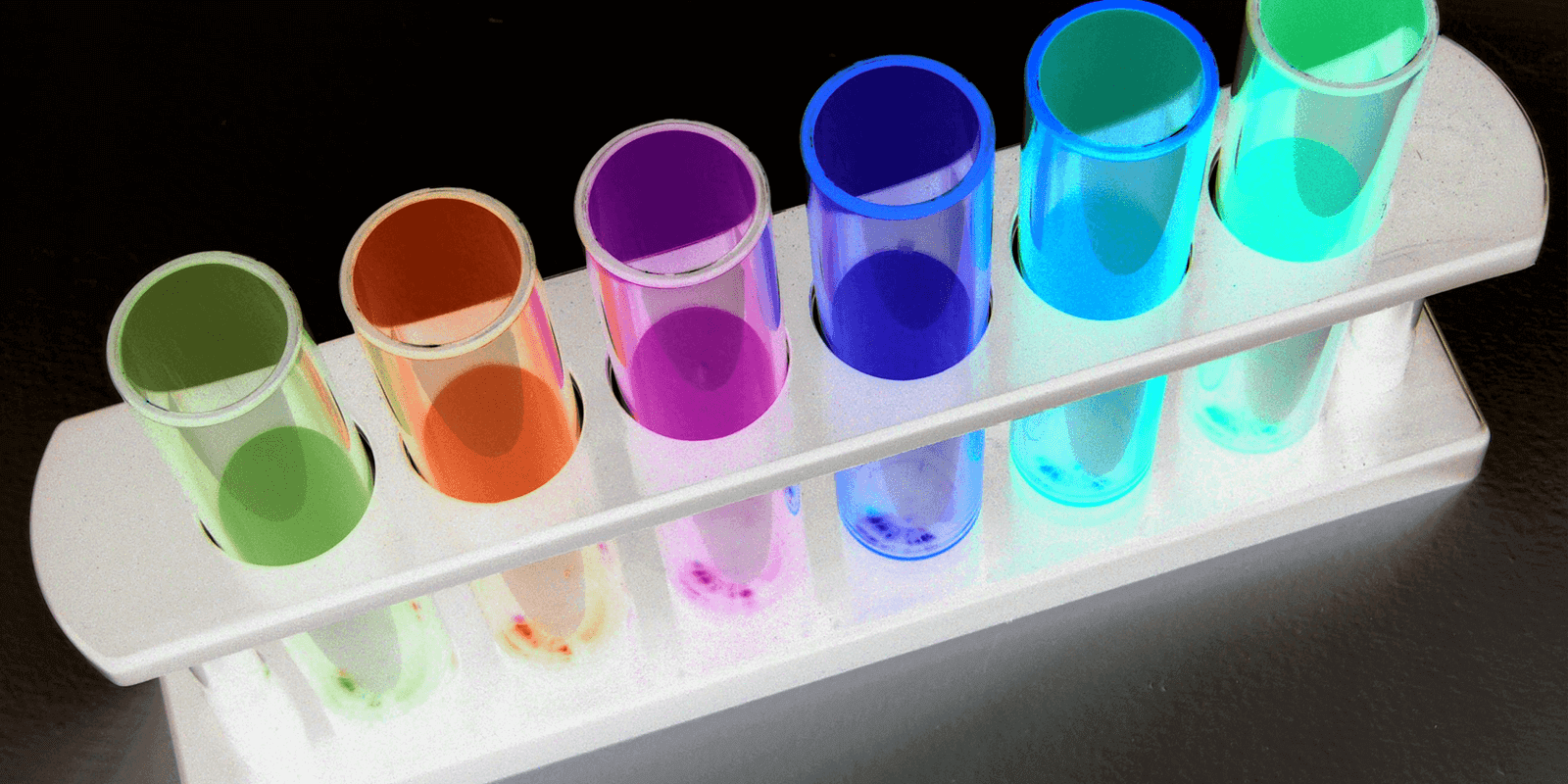Now the dev team at work have moved over to using Docker we decided to have some fun.
An internal system we use is based on Drupal7 , the development version of the site has a NGINX / PHP 5.4 container running in front of it. We have been hearing alot about HHVM so why not try building a container and seeing if it our codebase works?
First off, as I prefer to use CentOS, I needed to find a way of getting HHVM installed which wouldn’t take hours (a build from source can notoriously take hours) as I was on the clock. Luckily for me someone had pushed a package to Copr meaning I could do a yum install and quickly adapt the Dockerfile I already had in place for PHP 5.4 changing it from ….
### Dockerfile
#
# See https://github.com/russmckendrick/docker/
FROM russmckendrick/base:latest
MAINTAINER Russ McKendrick <russ@mckendrick.io>
ADD nginx.repo /etc/yum.repos.d/
RUN yum -y install nginx mariadb php php-fpm php-mysql php-pdo php-devel php-gd php-pecl-memcache php-pspell php-snmp php-xmlrpc php-xml php-mcrypt php-mbstring php-imap php-pecl-xdebug php-pecl-xhprof python-setuptools && yum clean all
RUN easy_install pip && pip install “pip>=1.4,<1.5” — upgrade && pip install supervisor
RUN useradd webserver -u 666 && gpasswd -a webserver apache
ADD conf-supervisord.conf /etc/supervisord.conf
ADD default.conf /etc/nginx/conf.d/default.conf
RUN curl -sS https://getcomposer.org/installer | php && mv composer.phar /usr/local/bin/composer
ADD run /usr/local/bin/
RUN chmod +x /usr/local/bin/run
CMD [“/usr/local/bin/run”]
…. to ….
### Dockerfile
#
# See https://github.com/russmckendrick/docker/
FROM russmckendrick/base:latest
MAINTAINER Russ McKendrick <russ@mckendrick.io>
ADD nginx.repo /etc/yum.repos.d/
ADD hhvm.repo /etc/yum.repos.d/
RUN yum -y install yum-plugin-replace
RUN yum -y install nginx mariadb hhvm python-setuptools postfix gcc make && yum clean all
RUN easy_install pip && pip install “pip>=1.4,<1.5” — upgrade && pip install supervisor
RUN groupadd apache && useradd webserver -u 666 && gpasswd -a webserver apache && mkdir -p /var/www/html/ && chown -R webserver:webserver /var/www/html/
ADD index.php /var/www/html/
ADD conf-supervisord.conf /etc/supervisord.conf
ADD default.conf /etc/nginx/conf.d/default.conf
ADD run /usr/local/bin/
RUN chmod +x /usr/local/bin/run
CMD [“/usr/local/bin/run”]
…. and hey presto a working HHVM image. Now all we had to do was change the reference to the container being pulled down in the fig.yml file for the project. After doing a fig stop and then fig rm we did a fig up -d and waited ….
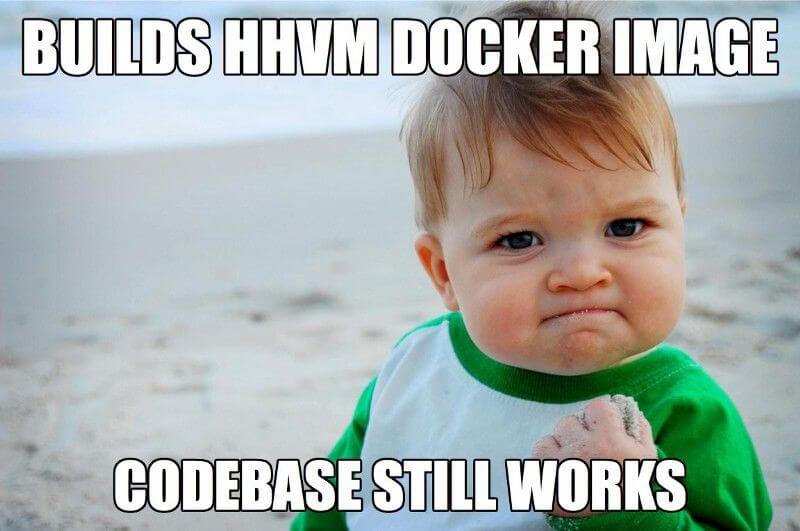
…. yep, it just worked. Within 30 minutes we had decided to try HHVM, built a Docker Image and put it in-front of our codebase.
Due to actually needing to get on with some work we could not do much in-depth testing and simply put the PHP 5.4 container back in front of the codebase.
To achieve this without Docker it would have meant taking the following steps ….
- Commission a new Dev VM
- Install the new software stack
- Configure the new software stack
- Copy the codebase and database backup to the new VM
- Test, play then remove VM
…. all of which would have taken a good few hours of back & forth with the development and operations team.
Finally, this seems as a good as place as any to embed a copy of a presentation I have produced on how we at Reconnix are using Docker ….